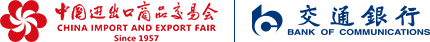Ⅰ. Product Introduction
With “Online Reservation for corporate account opening”, customers are able to use BOCOM’s portal website, mobile banking platform WeChat mini program or other entries to reserve intended branch for account opening, upload documents and select products. A preview of the account number and application form is available.
Ⅱ. Product Features
1. Quick reservation. It takes about 10 minutes for customers to make a reservation through mobile
devices.
2. Electronic certification. Customers can use their electronic business license in application.
3. Data sharing. Technologies such as GPS, OCR, online information verification and anti-money
laundering checking are used for data identification and verification, so as to enhance the efficiency
of approval.
4. Progress tracking. The online application progress can be tracked in real time.
5. Simplified procedure. After online application, customers only need to visit the branch once to
complete the account opening and activate E-banking, mobile banking and other services.
Ⅲ. Reservation Channels
Channel I:
Use WeChat to search “BOCOM” public account - “Smart BOCOM” - “BOCOM Service” – My Account - “Corporate
Account Application” for corporate customers.

Channel II:
Enter the website: bankcomm.com - Corporate Banking “Online Business Application” – “Online Application
for Corporate Business” – “Settlement Account Opening for Enterprise”
Channel III:
App Store - BOCOM Corporate Bank - Account – Application.